After long years of waiting, Apple online store is finally here in Malaysia.
Check it out at http://store.apple.com/my/ Apple's very exclusive gift wrap...
Apple's very exclusive gift wrap... and Engraving...
and Engraving...
 It's hard to resist Apple products isn't it?
It's hard to resist Apple products isn't it?
Other links to my blog
Tuesday, November 18, 2008
Apple Online Store
Posted by
Lizhi
at
1:19 AM
1 comments
![]()
Labels: technology
Sunday, September 14, 2008
Couldn't copy a 6 gig file into a 8 gig thumbdrive?
I recently bought a 8 gig USB thumbdrive (now selling quite cheap at Rm70) as I need to copy a movie file as big as 6 gig. To my surprise, an error message pops up...
'Cannot copy .......: There is not enough free disk space. Delete one or more files to free disk space, and then try again'.
WHAT??? I thought I have been cheated. Then i tried to copy other small files and add it up to 8 gig, it works fine...
So I went to Yahoo!Answer and found a solution to this problem. It was actually a format issue, not capacity issue. The USB Thumb drive's default format is FAT or FAT32, which only allows a single file with maximum of 4 gig to be transferred.
In order to allow it to work (transferring 4 gig and above), the format needs to be changed to NTSF.
How to format USB drive with NTFS in 5 simple steps:
1. First, connect your USB device to your computer. Then right-click on My Computer from the desktop and choose Manage.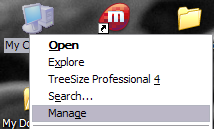
2. Next click on Device Manager and then expand out Disk Drives. You should see your USB drive listed there as “Generic USB 2.0 USB Drive” or something similar.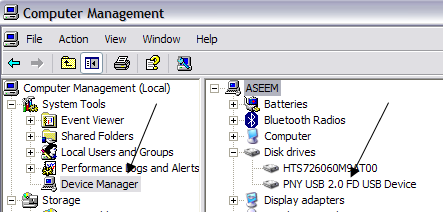
3. Now right-click on the USB drive under Disk Drives and choose Properties. Then go to the Policies tab.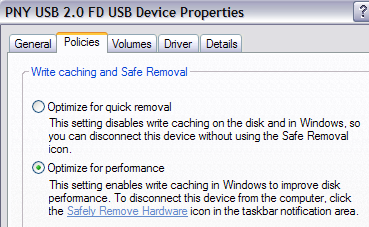
4. Now you will see two options, the “Optimize for quick removal” selected by default. Go ahead and change that by selecting the “Optimize for performance” option. This enables writing caching on the drive and therefore allows you to format it as NTFS! Sweet.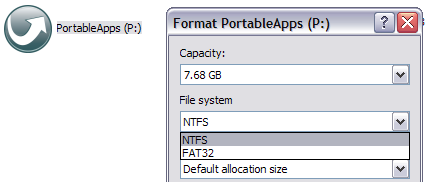
5. That’s it. Now click OK and then go to My Computer. Right click on the drive in My Computer and choose Format. In the File System drop down you will now see the option for NTFS!
You can now secure your USB flash drive or external USB hard drive in any way you like! Enjoy!
Sources: http://www.online-tech-tips.com/computer-tips/format-usb-ntfs/
Posted by
Lizhi
at
7:41 PM
1 comments
![]()
Tuesday, November 27, 2007
The Future of HDD
 Hard Disk Drives (HDD) technology has been around for almost 50 years. Even now we are still relying on HDD for data storage. However, there is another technology that is slowly emerging and could take over HDD in the future - Solid State Flash Memory.
Hard Disk Drives (HDD) technology has been around for almost 50 years. Even now we are still relying on HDD for data storage. However, there is another technology that is slowly emerging and could take over HDD in the future - Solid State Flash Memory.
Flash memory has been known for its small size and portability. Most of the portable devices like mobile phones, PDAs, Digital cameras, iPod nanos use flash memory as their mainstream storage. The even popular one is the stand alone USB flash drive. The capacity and reliability might not match current HDD but its compactness and compatibility makes it so convenient for data transfer and small storage. With USB becoming a universal hub nowadays, people can just easily plug in their USB flash drive for quick and easy data transferring. There are only few players who are still surviving in the HDD business, mainly Seagate and WD who owns almost 70% of world's HDD market, where as there are more than 10 flash memory players around the world. The competitiveness will push manufacturers to come up with a cheaper and higher capacity flash drives in the future.
There are only few players who are still surviving in the HDD business, mainly Seagate and WD who owns almost 70% of world's HDD market, where as there are more than 10 flash memory players around the world. The competitiveness will push manufacturers to come up with a cheaper and higher capacity flash drives in the future.
So will HDD become obsolete in the next 5 to 10 years? HDD manufacturers have tried to come up with smaller capacity drives like the 1inch and 1.3inch drives (mainly 1 to 8 gig capacity) but failed to compete with flash memory. The main technical issue that HDD face is the incapability to withstand too much vibration and impact. Vibration will cause performance to go down whilst impact will cause it to malfunction. Flash memory does not have this kind of issues.
However, looking at current cost per gigabyte ratio, HDD still has the advantage over flash. They have been putting a lot of effort and research to maximize the capacity on its HDD media. By implementing the new perpendicular media recording technology (or PMR), the capacity can be doubled or tripled and can reach as much as 1 terabyte (that’s 1000gigabyte!) for a 3.5 HDD. If you think a 8gig flash memory or a 50gig blue ray disc is a lot, then 1000gig is king! So who would need 1 terabytes? Yes, the high end users like business servers and movie production.
Well, mainly target on high end user is not enough. The biggest market is still on consumer PC and laptop. Seagate has been developing a so called Hybrid drive which is a combination of HDD and flash memory. The concept is interesting, consider this is the first time Seagate has ever consider using flash memory. Can it eliminate the portability issue (impact and vibration) that HDD is facing? Or will it improve the reliability, transferring speed and cost issue that flash memory is lacking behind?
On the other hand, we are seeing Microsoft developing their Vista OS to better suit solid state memory storage. Sony and Toshiba has started to sell their Laptops with 100gig flash memory to replace HDD (but it will cost a lot!). These are few examples that manufacturers are starting to prefer solid state design as their mainstream storage.
So who will win the storage market? As photo and video uploading to the web has been increasingly popular, web host like Youtube and Yahoo will require more and more storage capacity to keep their servers running. New programs and games has been consuming more storage space. Thus, we can see that HDD will definitely has its market in the next 10years. Flash memory will one day beat the cost per gigabyte ratio of HDD, but will not catch up with the high capacity of HDD. HDD, however, will lose on portable market for sure.
Posted by
Lizhi
at
5:08 AM
0
comments
![]()